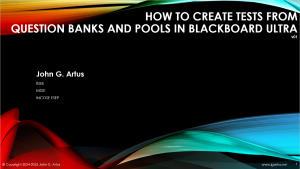Educational Tools
Grading Workbook v4.1.1
The grading workbook provided here allows an instructor to enter and track grades for students in a seven-module (14 week) course. The latest version (v4.1.1) of this MS Excel-based tool was started on 20241015, and published on 20241220. It provides bug fixes over v4.1.0, including:
- Sub cmdApplyGradeToAll_Click: Fix incorrect normal cell color for Weeks 4 and 12
- Sub cmdSaveThisGrade_Click: Break out processing based on flags p_bIsGroupAssignment And p_bInGroupGradingMode,
in other words, instead of processing these flags together, first check if p_bIsGroupAssignment is True, if so,
THEN check if p_bInGroupGradingModeis True - Sub cmdSaveThisGrade_Click: Convert group membership check to be a negative check that results in
error that kicks out of Sub - Sub lstSelectGradeList_Click: Only perform certain processing if not in group mode
- Sub cmdSaveThisGrade_Click: Correct wrong value for cell color for Week 12
A User Guide to this software is (still) in the planning. This document will be short, but will help orient the new user to the features and procedures of this automated workbook. The workbook UI has now been moved more concretely toward requiring the user to use the UI to enter and edit all data, as opposed to doing this manually. With the improvements installed in v4, many of the automated features that were broken or questionable in v3 have not only been stabilized, but also redesigned such that use of automation is required – maintenance of the workbook and the underlying database can no longer be performed strictly manually.
Further work needs to be done on the sheets ‘Running Grade Check’ and ‘Final Results’. But, I needed to stop work on this at a good stopping point here in the Fall of 2024, since I need to continue use of the workbook for this semester (Spring 2025). I likely will not return to perform further work on this tool until the summer of 2025.
Seven-Module Grading Workbook Version 4p1p1.zip
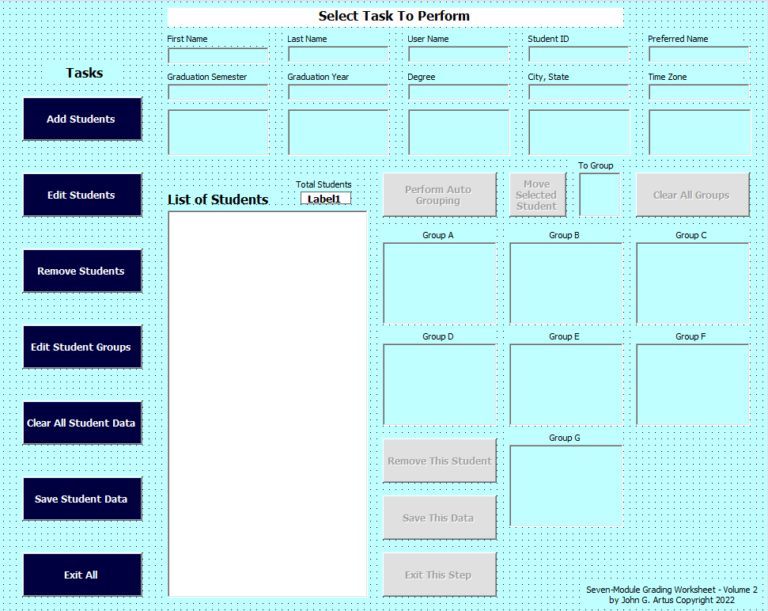
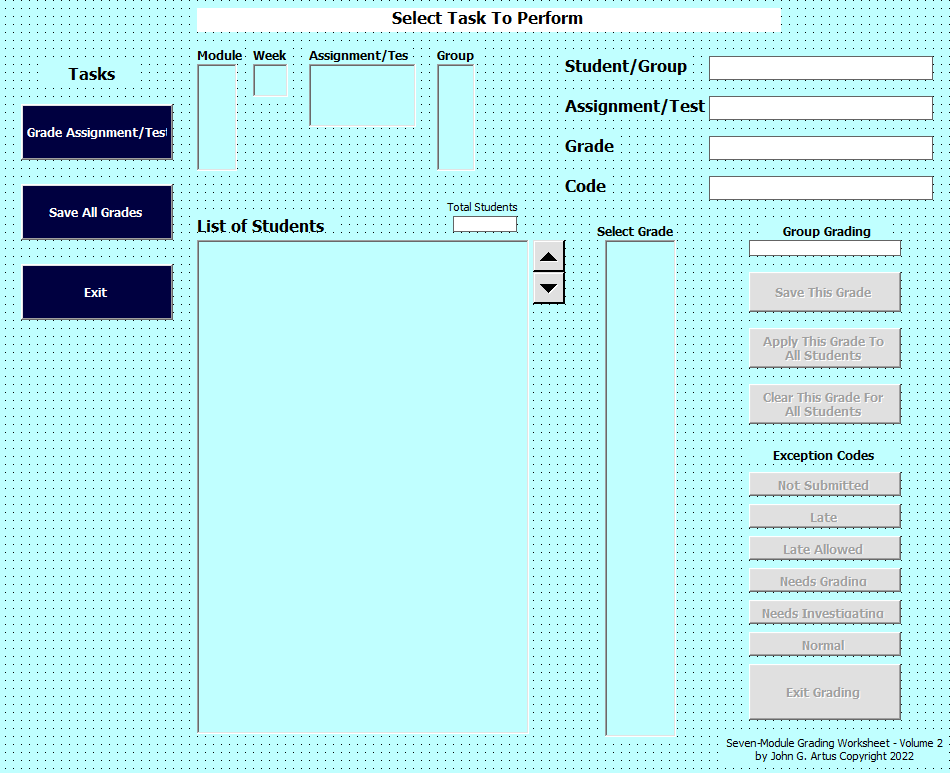
Test Generation Tool v05
Blackboard is a popular educational course management tool that allows instructors to design and populate course content online that students can then access remotely.
This Excel-based tool generates Blackboard-importable files to populate Blackboard course resources with tests ready to be used by students in both Blackboard Original and the new Blackboard Ultra.
My objective in developing this utility is to make available a procedure that involves the least manual data manipulation on my part as possible to generate tests in Blackboard.
This utility software is not meant to be a production-quality product. It is simply intended to be a time-saving device that I can use to get to publish a test in Blackboard as quickly and painlessly as possible. I fully realize that this tool can be polished up to be prettier, and that it probably has some latent bugs that need to be ferreted out. But as long as it is doing the job adequately, I am satisfied. There are a few improvements that I have in mind. But my objective is not to produce a finished product, but instead to simply keep it working at is current level of capability and maybe add a thing or two here or there as I have time to do (which I do not.)
A guidance document that describes the test generation process and the file formats needed is available below.
How to Generate Tests from Question Banks and Pools in Blackboard Ultra
This presentation provides an overview of the test generation process I use to generate tests that are compatible with both Blackboard Original and Blackboard Ultra. It describes the Excel-based utility that I developed to accept test questions and format them as both .txt files and .xml files to be imported into Blackboard. File formats are also discussed so that the user is aware of the detailed formats in the event detailed review, correction, or debugging is required.
Blackboard Test Generator v05 for Public Posting.zip
NOTICE: I am not a software professional. I develop software to meet my particular needs. I usually take the most time-expedient route available to solve my problems as quickly as possible. Thus, my software is not bug-free, and in fact, I expect that there are numerous bugs in this software that will take time and usage for me to discover and repair. I do not provide extensive error-detection and error-avoidance code in the software I generate. The software techniques I employ are amateur techniques at best, and will not stand up to scrutiny by any software professional. Please take this into advisement and see the legal Software Disclaimer below.
My MS Excel Workbooks contain VBA macro software. While this software has been 100% written by my own hand, it is always recommended to perform a virus scan of the archive before expanding the archive and using the tool.
This software is Copyright John G. Artus 2022-2024. You are free to use, however, you must retain all copyright notices. If you extract any software from this application, you must maintain the copyright notice and clearly indicate the source (John G. Artus).
I plan to publish VBA software snippets based on techniques I have learned about and employed in my software projects. These snippets will be generic in nature (will not apply to any particular problem) and will be copyright-free for anyone to use in any application free of copyright restrictions. Please standby for publication of this material starting some time in 2022.
Software Disclaimer. This unlicensed software is provided “as is” and, to the maximum extent permitted under applicable law, John G. Artus makes no warranty of any kind, express or implied, by statute or otherwise, including but not limited to any implied warranties of merchantability, fitness for a particular purpose, title, or non-infringement. John G. Artus does not warrant that this software will function uninterrupted, that it is error-free, or that any errors will be corrected.